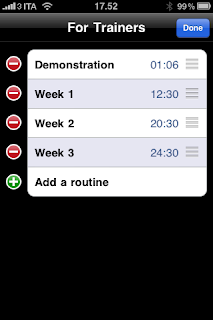Continuano gli aggiornamenti di Cinemando che ha raggiunto la versione 1.2, uscita il 16 dicembre.
Ora nella scheda del film è possibile conoscere la durata, la valutazione dei principali siti dedicati al cinema (mymovies.it e comingsoon.it), e soprattutto guardare il trailer ufficiale del film.
La possibilità di vedere i Trailer è stata una delle funzionalità più richieste da chi utilizza Cinemando, e mette questa piccola utility definitivamente avanti a tutte le altre applicazioni analoghe. Nessun'altra attualmente può visualizzare i trailer e guidarvi nella scelta del film da vedere grazie alla tessera gratuita.
Questa versione contiene altre piccole novità, tra cui la possibilità di personalizzare le Card in modo da associare al codice carta, ad esempio, un nome o un commento.
Spero che questi miglioramenti continui dell'applicazione, seguendo le indicazione degli utenti, ma anche proponendo nuove funzionalità, vengano apprezzati da chi utilizza Cinemando e convincano anche i più indecisi all'acquisto. In fondo sono solo 79 centesimi... e chi l'ha già acquistata può aggiornarla gratuitamente dall'App Store.
Se avete apprezzato le novità fate una recensione e scrivete cosa ne pensate.
Alla prossima e buone feste.
venerdì 17 dicembre 2010
martedì 16 novembre 2010
Grande successo di Cinemando
Pur essendo disponibile sull'App Store da pochi giorni, Cinemando ha collezionato una serie di record e di recensioni.
Nei primi due giorni di promozione, in cui era disponibile gratuitamente nello Store di Apple, è stata scaricata da oltre 7.000 persone.
Tanti i commenti entusiasti:
"Direi perfetta! Non pensavo mi riconoscesse la tessera black che sarebbe la gold ma per 2 biglietti e invece impostando la gold lo fa correttamente! Fantastica!" - Daniele Ciappi - 13-nov-2010
"Molto utile x tutti i possessori di card cinema 3, finalmente sono finite le lunghe ricerche su internet..... Grazie agli sviluppatori" - giaconap1979 - 14-nov-2010
"In pochi secondi permette di conoscere i film disponibili nella provincia, inoltre puoi registrare il numero della tessera e controllare gli ingressi disponibili! Ottima!!!" - Mara dellacava - 14-nov-2010
Di Cinemando si parla anche nei blog dedicati alle applicazioni per iPhone. Parlano di noi:
www.appblog.it (link all'articolo):
www.agemobile.com (link all'articolo):
E' disponibile in App Store Cinemando, l'applicazione per iPhone e iPad che permette agli utenti di H3G di conoscere in tempo reale gli ingressi gratuiti disponibili nella propria card "Grande Cinema 3".
Grazie a tutti per il supporto e i suggerimenti! La nuova versione è già in cantiere con interessanti novità.
Nei primi due giorni di promozione, in cui era disponibile gratuitamente nello Store di Apple, è stata scaricata da oltre 7.000 persone.
Domenica 14/11 è stata prima nella classifica delle Utility più scaricate e ha raggiunto il 14° posto nella Top 25 dell'App Store italiano.
Tanti i commenti entusiasti:
"Direi perfetta! Non pensavo mi riconoscesse la tessera black che sarebbe la gold ma per 2 biglietti e invece impostando la gold lo fa correttamente! Fantastica!" - Daniele Ciappi - 13-nov-2010
"Molto utile x tutti i possessori di card cinema 3, finalmente sono finite le lunghe ricerche su internet..... Grazie agli sviluppatori" - giaconap1979 - 14-nov-2010
"In pochi secondi permette di conoscere i film disponibili nella provincia, inoltre puoi registrare il numero della tessera e controllare gli ingressi disponibili! Ottima!!!" - Mara dellacava - 14-nov-2010
Di Cinemando si parla anche nei blog dedicati alle applicazioni per iPhone. Parlano di noi:
www.appblog.it (link all'articolo):
L’applicazione ... si chiama Cinemando ed è davvero ben realizzata consentendo, a differenza di tutte le altre disponibili sull’App Store, di conoscere in tempo reale gli ingressi gratuiti disponibili sulle propriecard di Grande Cinema 3 Gold, Silver o Green....
Datele un’occhiata. Per quel che mi riguarda, è diventata la mia applicazione preferita.
www.iphoneitalia.com (link all'articolo):
Con Cinemando basta un click per sapere se ci sono ingressi gratuiti in un determinato cinema o per conoscere quali film possono essere visti gratuitamente con la Card.
www.agemobile.com (link all'articolo):
E' disponibile in App Store Cinemando, l'applicazione per iPhone e iPad che permette agli utenti di H3G di conoscere in tempo reale gli ingressi gratuiti disponibili nella propria card "Grande Cinema 3".
Grazie a tutti per il supporto e i suggerimenti! La nuova versione è già in cantiere con interessanti novità.
Cinemando è sull'App Store!
E' disponibile sull'App Store Cinemando, l'unica App che ti fa conoscere in tempo reale gli ingressi gratuiti disponibili nella tua card di GrandeCinema 3 - Gold, Silver e Green.
Avete una Card della promozione "GrandeCinema 3" e volete sapere se ci sono ingressi gratuiti disponibili? Con Cinemando basta un click.
Volete conoscere quali film nella vostra città potete vedere gratuitamente con la vostra Card ed in quali cinema? Con Cinemando basta un click.
Cinemando vi permette di consultare l'elenco dei film in promozione nella vostra provincia senza dovervi collegare col sito di TRE.
Una volta scelto il film, potete conoscere la trama, o sapere dove viene proiettato e in quali orari.
Potete farvi calcolare il percorso per raggiungere il cinema o chiamare direttamente dal cellulare (funzione solo per iPhone).
Cinemando può controllare anche quanti ingressi gratuiti sono disponibili in tempo reale con la vostra Card, sia Gold, Silver e Green. Basta impostare i numeri di carta e premere il tasto di aggiornamento: Cinemando si collega con il portale dedicato alla promozione (www.grandecinema3.it) e controlla automaticamente quanti ingressi sono disponibili.
Lo stato della carta può essere:
- VERDE: ci sono ingressi disponibili
- NERO: non ci sono ingressi disponibili
- GIALLO: non è stato possibile conoscere il dato (problemi di collegamento)
- ROSSO: la carta inserita non è corretta
Tutti gli ingressi disponibili sono comodamente visibili dall'icona dell'applicazione (funzione badge).
Avete una Card della promozione "GrandeCinema 3" e volete sapere se ci sono ingressi gratuiti disponibili? Con Cinemando basta un click.
Volete conoscere quali film nella vostra città potete vedere gratuitamente con la vostra Card ed in quali cinema? Con Cinemando basta un click.
Cinemando vi permette di consultare l'elenco dei film in promozione nella vostra provincia senza dovervi collegare col sito di TRE.
Una volta scelto il film, potete conoscere la trama, o sapere dove viene proiettato e in quali orari.
Potete farvi calcolare il percorso per raggiungere il cinema o chiamare direttamente dal cellulare (funzione solo per iPhone).
Cinemando può controllare anche quanti ingressi gratuiti sono disponibili in tempo reale con la vostra Card, sia Gold, Silver e Green. Basta impostare i numeri di carta e premere il tasto di aggiornamento: Cinemando si collega con il portale dedicato alla promozione (www.grandecinema3.it) e controlla automaticamente quanti ingressi sono disponibili.
Lo stato della carta può essere:
- VERDE: ci sono ingressi disponibili
- NERO: non ci sono ingressi disponibili
- GIALLO: non è stato possibile conoscere il dato (problemi di collegamento)
- ROSSO: la carta inserita non è corretta
Tutti gli ingressi disponibili sono comodamente visibili dall'icona dell'applicazione (funzione badge).
sabato 6 novembre 2010
Ingressi per 3 è online solo in versione LITE.
Finalmente! Dopo un lungo processo di revisione Apple ha deciso di approvare l'applicazione dedicata ai clienti TRE che hanno aderito alla promozione Grande Cinema 3.
Purtroppo, però, ha approvato solo la versione LITE, limitata ad una sola Card e ai film in promozione nella provincia di Cagliari.
La versione completa è stata rifiutata più volte (il primo invio risale al 3 ottobre...). La versione iniziale si chiamava Ingressi TRE, motivazione del rifiuto: la parola TRE poteva essere confusa con applicazioni rilasciate da 3 Italia (H3G).
La versione successiva si chiamava Ingressi3, dato che secondo me non è possibile brevettare un numero. La Apple non è stata dello stesso avviso e l'ha rifiutata di nuovo.
Dopo una bella chiacchierata con una cortese dipendente Apple, abbiamo concordato per "Ingressi per 3", in modo che si capisse che l'app è dedicata agli utenti TRE ma non è rilasciata dal famoso provider.
Passa un'altra settimana ed ecco l'ulteriore rifiuto: il numero 3 deve sparire!
La nuova versione si chiamerà Cinemando. Non contiene più il numero TRE. Ci sarà il problema che gli utenti non la troveranno più nell'App Store cercando parole ovvie come tre, h3g, 3... Ma il copyright è salvo!
Ora, se io volessi fare il polemico, potrei far notare che nell'App Store ci sono già altre applicazioni, approvate e scaricabili, dedicate ai clienti 3 che hanno un bel nome che contiene le parole tabù: Tre, TRE, 3...
Tuttavia Ingressi per 3. .. oops!... Cinemando resta la sola applicazione che consente di sapere in tempo reale se gli ingressi gratuiti sono stati accreditati alla propria Card Gold, Silver o Green. Questa è la mia unica soddisfazione, nella frustrazione provocata dai continui ingiusti rifiuti di Apple.
Grazie per il sostegno e incrociamo le dita!
Purtroppo, però, ha approvato solo la versione LITE, limitata ad una sola Card e ai film in promozione nella provincia di Cagliari.
La versione completa è stata rifiutata più volte (il primo invio risale al 3 ottobre...). La versione iniziale si chiamava Ingressi TRE, motivazione del rifiuto: la parola TRE poteva essere confusa con applicazioni rilasciate da 3 Italia (H3G).
La versione successiva si chiamava Ingressi3, dato che secondo me non è possibile brevettare un numero. La Apple non è stata dello stesso avviso e l'ha rifiutata di nuovo.
Dopo una bella chiacchierata con una cortese dipendente Apple, abbiamo concordato per "Ingressi per 3", in modo che si capisse che l'app è dedicata agli utenti TRE ma non è rilasciata dal famoso provider.
Passa un'altra settimana ed ecco l'ulteriore rifiuto: il numero 3 deve sparire!
La nuova versione si chiamerà Cinemando. Non contiene più il numero TRE. Ci sarà il problema che gli utenti non la troveranno più nell'App Store cercando parole ovvie come tre, h3g, 3... Ma il copyright è salvo!
Ora, se io volessi fare il polemico, potrei far notare che nell'App Store ci sono già altre applicazioni, approvate e scaricabili, dedicate ai clienti 3 che hanno un bel nome che contiene le parole tabù: Tre, TRE, 3...
Tuttavia Ingressi per 3. .. oops!... Cinemando resta la sola applicazione che consente di sapere in tempo reale se gli ingressi gratuiti sono stati accreditati alla propria Card Gold, Silver o Green. Questa è la mia unica soddisfazione, nella frustrazione provocata dai continui ingiusti rifiuti di Apple.
Grazie per il sostegno e incrociamo le dita!
lunedì 4 ottobre 2010
4Trainers Guide
Routine list
A Routine is a sequence of activities that can be repeated. Each repetition can be followed by a resting time of a given span.
By selecting a Routine you can go to the Stopwatch view.
By pressing the Edit button you can add, delete and move Routines. To modify a Routine just press on the Routine name.
In this form you can set up the Routine parameter and edit the Activity list.
Insert the label (Routine name), the number of times this Routine will be executed, and the rest time - a pause between two repetitions.
The Activity list contains the sequence of actions that composes this Routine.
To add a new Activity press on the last list row "Add new Activity".
To delete an Activity press on the red icon and confirm by tapping on the button "delete".
To change the Activity order along the sequence just press on the three-lines symbol and move the row to the desired position.
To modify the Activity tap on the row and an edit Activity form will be shown.
Add/Edit Activity
An Activity is a single step of your sequence, or Routine, that has an initial sound and a duration.
The Type is the kind of Activity, es. run, walk, pause, etc. You can personalize the types by adding what best fits your requirements. To delete an Activity type just swipe on the corresponding row and confirm.
The Sound is the audio signal that indicate the starting of this particular Activity. You can choose between more than 30 sounds and spoken words (select "Say: something").
The Pre-alarm switch tell the application to play a little beep one second before the starting sound. It is useful to alert you just before a change in the activity is about to happen.
The Duration is the amount of minutes and seconds this Activity will go on.
Run the Routine
To start the Routine tap on the left button of the Stopwatch. A voice will announce the Routine is about to start and a 3-seconds countdown is played.
To stop the Routine just tap on the left button. A subsequent tap will continue the Routine.
To reset the Routine to begin from starting point of the sequence press the right button of the Stopwatch.
On the bottom the current Activity is shown, along with the remaining time. Once the countdown reaches zero the next Activity in the sequence will be run.
During resting times or before the beginning or after the end of the Routine the message on the bottom will indicate the status.
To return to the maining Routine list press the Menu button.
A Routine is a sequence of activities that can be repeated. Each repetition can be followed by a resting time of a given span.
By selecting a Routine you can go to the Stopwatch view.
By pressing the Edit button you can add, delete and move Routines. To modify a Routine just press on the Routine name.
In this form you can set up the Routine parameter and edit the Activity list.
Insert the label (Routine name), the number of times this Routine will be executed, and the rest time - a pause between two repetitions.
The Activity list contains the sequence of actions that composes this Routine.
To add a new Activity press on the last list row "Add new Activity".
To delete an Activity press on the red icon and confirm by tapping on the button "delete".
To change the Activity order along the sequence just press on the three-lines symbol and move the row to the desired position.
To modify the Activity tap on the row and an edit Activity form will be shown.
Add/Edit Activity
An Activity is a single step of your sequence, or Routine, that has an initial sound and a duration.
The Type is the kind of Activity, es. run, walk, pause, etc. You can personalize the types by adding what best fits your requirements. To delete an Activity type just swipe on the corresponding row and confirm.
The Sound is the audio signal that indicate the starting of this particular Activity. You can choose between more than 30 sounds and spoken words (select "Say: something").
The Pre-alarm switch tell the application to play a little beep one second before the starting sound. It is useful to alert you just before a change in the activity is about to happen.
The Duration is the amount of minutes and seconds this Activity will go on.
Run the Routine
To start the Routine tap on the left button of the Stopwatch. A voice will announce the Routine is about to start and a 3-seconds countdown is played.
To stop the Routine just tap on the left button. A subsequent tap will continue the Routine.
To reset the Routine to begin from starting point of the sequence press the right button of the Stopwatch.
On the bottom the current Activity is shown, along with the remaining time. Once the countdown reaches zero the next Activity in the sequence will be run.
During resting times or before the beginning or after the end of the Routine the message on the bottom will indicate the status.
To return to the maining Routine list press the Menu button.
4Trainers is alive!
4Trainers - the first application designed "for Trainers", as well as team coaches, and instructors, to get the best from their athletes.
The App Store is full of applications that pretend to replace you trainers with a software. But not all humans can be substituted, especially for their humanity.
That's why we decided to bet on human trainers by making their work easier.
With 4Trainers you can adopt training methods and drills with lots of short exercises at a quick rate. This sport workout technique is commonly adopted to produce fast, powerful movements, for the purpose of improving performance in sports that require explosion of physical power, like basketball, volleyball, rugby, soccer, and so on.
The main difficulty is that as different exercises are quickly switching you have to take an eye on your stopwatch and the other on your team.
4Trainers gives you a strong helping hand.
You can arrange group of exercises - called Routines - to let them run, automatically, by the application. Every exercise is announced by a customizable sound, eventually preceded by a pre-alarm beep, so that you don't have to check continuously your stopwatch. Exercise sequences can be executed at a quick rate, and you can ensure that your instructions are correctly performed, without taking your eyes off your guys.
With 4Trainers you can set up a workout session or a training period by simply creating a new Training Routine. A Routine is composed by an arbitrary number of Activities (run, walk, jump, etc.) that have a duration, a starting sound, and can be repeated. Between repetitions you can set a resting time to let your team take a breath.
An example of a Routine that can be carry out by 4Trainers is:
Ex.:1° bip: burst for 5 seconds
2° bip: steady for 10 seconds3° bip: run for 15 seconds
4° bip: steady for 20 seconds
5° bip: jumps for 3 seconds6° bip: steady for 30 seconds
etc......
Repeated 3 times with a pause of 60 seconds.
4Trainers comes with four pre-loaded routine, 39 sounds and 12 pre-loaded activities.
Tip:
Even if sound samples are recorded at the maximum volume, for real world usage we suggest the use of the iPhone/iPod headset, so that you can ear sounds even in a noisy gym. A little amplifier does work as well.
Let us know your preferred routines and how you loaded them into 4Trainer. We put the top ten routines on this site.
Iscriviti a:
Commenti (Atom)